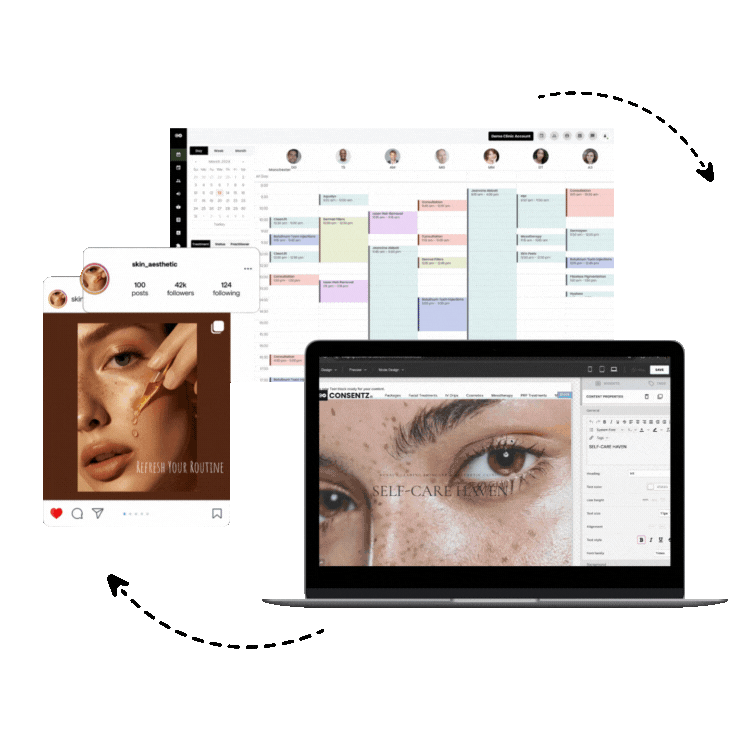Frequently Asked Questions
What is Consentz?
Consentz is clinic management software designed by an aesthetic doctor to record treatments, manage the day to day running of a clinical business and maintain and grow patient relationships. Consentz comes with all the patient management tools needed to book appointments, gather consent, understand your patient, record treatments, manage stock and billing and market to both existing and potential patients. Saving both time and money with automations, flexible workflows and secure data.
How does Consentz work?
Consentz is software as a service (SAAS) platform accessed via two distinct platforms.
The Consentz Medical App is available for Apple iPads and is designed for the Practitioner to use in clinic alongside the patient.
The Control Centre can be accessed from any browser and is designed for managing the business and understanding the clinic on the whole.
Is my data secure with Consentz?
Consentz uses Amazon Web Services to store and manage data, which is securely encrypted at rest as well as in motion, using both SSL and AWS’ 256-bit Advanced Encryption Standard (AES-256). Both Amazon and Consentz are ISO 27001:2013 accredited.
How do I create an account?
You can create an account with Consentz by clicking on the ‘Sign Up’ button at the top of this page and completing the registration details. Once complete you will receive two emails, one of which will contain your login details .
Upon logging in for the first time you will be taken through a series of screens to complete the account sign up process.
I forgot my password, what should I do?
You can request a password reset email from the log in screen. Simply click or tap on the ‘Forgot password’ link under the log in details.
How can I contact Consentz support?
The care team can be contacted by emailing care@consentz.com
Is there a user guide or documentation available?
Consentz users can access guides and other how-to articles via the Consentz Academy. The Academy can be reached from the Control Centre – Help tab.
For ‘Getting Started Guides’ search for the term ‘guide’.
The Academy also contains lots of other information and default forms & questionnaires to get you started.